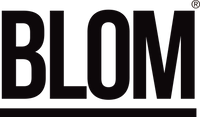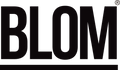How to apply discount codes
We'll explain step by step how to use the discount codes 😊.
1 - Once you have added your order to your cart, you must click on the shopping cart icon at the top right of the page, both on mobile and desktop.
2 - When you reach the shopping cart page, simply check that everything is correct and click on the "Complete Order" box in the lower right corner. This will take you to the shipping information page.
3 - The discount code will be applied to the shipping information page. If you're placing your order on a computer, you'll see the "⚡Enter your discount here⚡" box on the right side of the page. Enter the discount code and validate it by clicking the "Use" box. The discount will be applied immediately.
If you're placing your order using a mobile phone or tablet, once you reach this page, at the top of the page, just below the BLOM logo, you'll see the shopping cart icon next to "Show order summary," followed by a drop-down menu, which you'll need to click on. Once you've clicked, you'll see the "⚡Enter your discount here⚡" box appear. Enter the discount code and validate it by clicking the "use" box. The discount will be applied immediately.